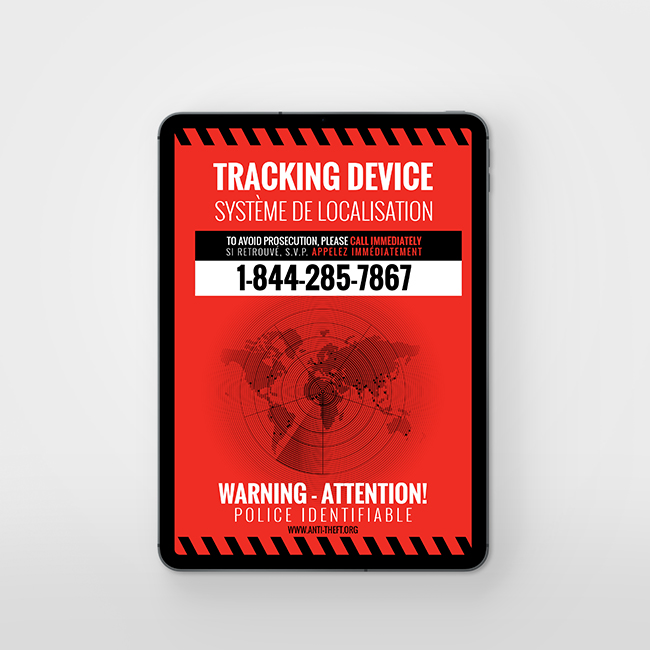VIDEOS

Where do you plug it in?
Presentation of the Compuguard

Resistance of the
Compuguard Anti Theft Marking

Installation of
Compuguard Anti Theft Marking
FAQs
RENTED OR LEASED COMPUTERS
I'm looking to rent computers, can I still use Compuguard Antitheft Marking?
YES, if you are writing a request for proposal for rental services, make sure you include the Compuguard Anti Theft Marking as part of the agreement. This will allow the leasing company to develop a proposal with the knowledge that the Compuguard Anti Theft Markings will be on the equipment when returned. We can explain to the leasing company how the Compuguard Anti Theft Markings and we can transfer the same STOP protection to new owners, free of charge, once sold (after your rental term).
When devices marked with Compuguard Anti Theft Markings come to the end of the rental they are still protected by our lifetime service The rental company will be able to resell or re-rent the equipment with a higher added value than equipment that is not protected by the lifetime service of Compuguard Anti Theft Markings.
FOR RENTED COMPUTERS WE RECOMMEND TO USE THE STANDARD ANTI-THEFT MARKINGS – WITHOUT LOGO –
HOW DOES IT WORK?
How does the STOP anti-theft system work?
Compuguard’s STOP Antitheft Marking deters theft at the source, making it virtually impossible to resell the computer:
– Each computer is identified with a plate that withstands a force of 400kg of tearing.
– The plate cannot be removed without damaging the equipment housing.
– If the plate is removed, a “Stolen Equipment” tattoo and the 24/7 toll-free number, 1-888-559-7867, will remain chemically etched into the unit.

Why is the Compuguard Antitheft Marking better than the standard etching process for computers?
Our Compuguard Antitheft Marking for computers is the modern alternative for computer etching / chisel. It is easy to install, it is customizable with your logo and the barcode makes inventory management easy.
Also, the slightest sandblasting is all that is needed to make dissappear previous etching jobs and proof of ownership of your hardware.
Also concerning the etching process, Compuguard Antitheft Markings can be installed almost instantly without being a health (OHS) liability for your organization as it is a complete non-vibration process. (As a factor of occupational disease, vibrations promote tendonitis and carpal tunnel syndrome).
What makes Compuguard Antitheft Marking unique?
Compuguard Anti-Theft Marking is the only security system that offers theft prevention, equipment recovery and asset management. Marquage Antivol Compuguard is the logical and cost-effective choice for equipment protection and tracking. No other identification system offers STOP’s “Stolen Equipment” tattoo, an online registration system and a 24/7 toll-free recovery hotline.
![]()
![]()
![]()
![]()
![]()
Do you offer a small Compuguard Anti-Theft Marking for PDAs, digital cameras or other small devices?
Yes. We offer a small Compuguard Anti-Theft Marking that measures 42mm wide x 25mm high and is flexible enough to fit the rounded shapes of small electronic devices.

Is there an annual renewal fee or are there other service fees?
NO – Compuguard Antitheft Marking’s one-time price includes lifetime service and support with no annual renewal or additional fees. You will only be responsible for shipping costs to return the equipment to your organization.


What does the Compuguard Anti-Theft Marking Kit include?
The Compuguard Anti-Theft Marking Kit includes:
– Compuguard Antitheft Marking with “Stolen Equipment” tattoo
– A red warning sticker
– Tattoo activation gel (the glue that triggers the chemical reaction of the tattoo)
– Installation and registration instructions

Is my STOP anti-theft and recovery service transferable to another device?
No. Lifetime service is specific to the device on which the STOP safety plate is installed and registered. A new item requires its own Compuguard Anti-Theft Marking and registration.
However, your device identified with Compuguard Anti-Theft Marking and lifetime service are transferable to the rightful new owners when you sell, give away or dispose of your identified device.
Are Compuguard Antitheft Markings available for personal and family use?
YES. Compuguard Antitheft Marking is just as effective in preventing the theft of your personal belongings as it is in preventing the theft of school, business and government assets. Buying is quick and easy when you buy online.
Choose models in packs of 10 units (for computer or smaller equipment)


How to order Compuguard Antitheft Markings?
We accept orders:
– Online – click on STORE from any page on our website, www.antitheft.org, and follow the online instructions.
– By phone at 1-888-559-7867.
– By email orders@stopoxygen.com when you already have an account with us
For technical advice, quotes and price confirmations, please contact us at1-888-559-7867
INSTALLATION OF THE COMPUGUARD ANTI-THEFT MARKING
How do I install the Compuguard Antitheft Markings on my equipment?
Download detailed installation instructions earlier on this page.
Or download the installation page directly.
Do I need to use Tattoo Activation Gel (glue) when installing Compuguard Anti-Theft Markings on my equipment?
YES. The Tattoo Activation Gel permanently binds the “Stolen Equipment” tattoo to the surface of the equipment, so if the Compuguard Anti-Theft Marking is removed by a thief, the tattoo will remain attached to the device, eliminating the illicit resale value. You must follow the Marking installation instructions as specified.
No other glue can be substituted.
Can I use my equipment immediately after installing a Compuguard Anti-Theft Marking on my equipment?
Yes, when applied as directed, the Compuguard Anti-Theft Marking and tattoo (chemical imprint) will instantly bond to the surface of the equipment. Full curing of the Tattoo Activation Gel (glue) will continue for 24 to 48 hours after installation, but will not interfere with the normal use of your equipment.
No other glue can be substituted.
I HAVE ALREADY BOUGHT AND INSTALLED MY COMPUGUARD ANTITHEFT MARKING
How do I register my Compuguard Antitheft Marking?
Click on I3RS ACCESS from anywhere on our website WWW.ANTI-THEFT.ORG for quick and easy registration.
Follow the instructions that came in the same packaging as your Compuguard Antitheft Markings.
If you have difficulty registering, call us at 1-888-559-7867
How do I inform STOP of any changes to my details?
Click on I3RS ACCESS from anywhere on our website WWW.ANTI-THEFT.ORG to access your space.
Click on the “Profile” icon and make your changes
If you have difficulty registering your changes, call us at 1-888-559-7867
Can I remove the Compuguard Antitheft Marking from the equipment?
NO! NEVER TRY TO REMOVE COMPULSIVE ANTI-THEFT MARKING FOR ANY REASON!
Removal of the Compuguard Anti-Theft Marking will damage the equipment case and reveal both the indelible “Stolen Equipment” tattoo and the toll-free STOP number. – 1-888-559-7867

I have just replaced a faulty LCD screen/cover on my laptop, how do I replace the original Compuguard Antitheft Marking that was on the faulty cover?
NO! NEVER TRY TO REMOVE COMPULSIVE ANTI-THEFT MARKING FOR ANY REASON!
The Compuguard Anti-Theft Marking is permanently affixed to the surface of the unit, so that the originalCompuguard Anti-Theft Marking cannot be removed from the defective LCD cover. In these situations, call us at 1-888-559-7867 to arrange for marking replacement. Compuguard Anti-Theft Marking costs as little as $10.00 each, plus freezing, shipping and handling. You must provide us with the identification number of the original Compuguard Antitheft Marking so that we can exchange it in our I3RSregistry with the new one we will send you.

PURCHASE AND RESALE OF EQUIPMENT PROTECTED BY AN ANTI-THEFT STOP MARKING COMPUGUARD
I sell my equipment marked with a Compuguard Antitheft Marking. Do I have to inform STOP?
YES Registered owners must inform STOP when selling, giving away, transferring or otherwise disposing of equipment protected by a Compuguard Anti-Theft Marking. Upon notification, we erase the registration information of the specific plate identification number in our registry, and then open the identification number for re-registration. If STOP is not notified in advance, attempts by the new owner to re-register the item will require additional verification steps.
You can also do it by yourself in the corporate or personal space of the I3RS Database.
NO! NEVER TRY TO REMOVE COMPULSIVE ANTI-THEFT MARKING FOR ANY REASON!
Removal of the Compuguard Anti-Theft Marking will damage the equipment case and reveal both the indelible “Stolen Equipment” tattoo and the toll-free STOP number. – 1-888-559-7867

I bought an item with the Compuguard Antitheft Marking on it. Do I need to remove the Compuguard Anti-Theft Marking?
NO! NEVER TRY TO REMOVE COMPULSIVE ANTI-THEFT MARKING FOR ANY REASON!
The original owner of the item you purchased protected it with STOP’s lifetime anti-theft protection and recovery service. As a courtesy, we may verify item ownership information to expedite your FREE online re-registration for this service.
Property verification is quick and easy. Simply enter the identification number of the STOP security plate in the “PROPERTY VERIFICATION” tab of the I3RS service and call us.
Removal of the Compuguard Anti-Theft Marking will damage the equipment case and reveal both the indelible “Stolen Equipment” tattoo and the toll-free STOP number. – 1-888-559-7867

I'm thinking of selling my equipment protected by Compuguard Antitheft Markings. Is STOP's anti-theft and recovery service transferable to the new owner?
YES. Lifetime service is specific to the item on which the Compuguard Anti-Theft Markingis installed and registered. Once the original owner has paid the one-time fee, all subsequent rightful owners benefit from the service for life.
However, to benefit from STOP’s lifetime anti-theft protection and recovery service, new owners must re-register theCompuguard Antitheft Marking identification number with their contact information. Online re-registration is FREE.
IMPORTANT: Registered owners are asked to notify STOP when selling, giving, transferring or otherwise disposing of equipment protected by STOP. Upon notification, we erase the specific registration information from the plate identification number in our online plate registration system and then open the identification number for re-registration. If STOP is not notified in advance, attempts by the new owner to re-register the item will be unsuccessful.
LOST AND FOUND
Lost and Found
I am an airport security officer (CATSA or other) and one of our security officers just retrieved a laptop computer left by a traveller at an airport checkpoint. How do I file a report?
Immediately contact STOP toll free at 1-888-559-7867 to speak to one of our recovery agents.
Someone wants to pawn a laptop identified with a STOP Antitheft Marking in my store. How can I verify that it is not stolen and available for resale?
Contact STOP immediately at 1-888-559-7867. We advise you not to conclude the transaction until you know the status of the equipment. A STOP representative will help you determine the availability of the item for resale. We will ask you for the COMPUGUARD Antitheft Marking identification number to search our database.
Someone brought a laptop with COMPUGUARD Antitheft Marking to my repair shop. How can I make sure it's not stolen?
Contact STOP immediately at 1-888-559-7867. We advise you not to repair the computer until you know the status of the equipment. A STOP representative will help you determine if the device has been reported stolen or lost. We will ask you for the COMPUGUARD Antitheft Marking identification number to search our database.
My laptop identified by a COMPUGUARD Antitheft Marking has been stolen / Lost / Forgotten. How do I report it?
To begin two mandatory steps
1- First, contact the local police department immediately to file a report andobtain a file number.
2- In your space on the I3RS Database make a loss or theft report by changing the status of the stolen or lost device. You will have access to a report that you simply need to complete and send us so that the system can change the status of your equipment and immediately issue an alert.
After these two steps if you want you can:
– Contact STOP toll free at 1-888-559-7867.
– Provide the following information:
Your name and phone number, including the area code.
The COMPUGUARY Antitheft Marking identification number of the stolen equipment.
Make, model and serial number
Police report/file number, if available.
Date, time, location and details of the incident.
If the stolen laptop belongs to your employer, school or other organization, contact your administrator immediately.
I lost or misplaced my laptop.
If you are certain that your computer has been lost or misplaced and NOT STOLLED
1- In your space on theI3RS Database make a loss report by changing the status of the device to lost. You will have access to a report that you simply need to complete and send us so that the system can change the status of your equipment and immediately issue an alert.
2- Contact STOP toll free at 1-888-559-7867.
Provide the following information:
Your name and phone number, including the area code.
The COMPUGUARY Antitheft Marking identification number of the stolen equipment.
Make, model and serial number
Police report/file number, if available.
Date, time, location and details of the incident.
If the lost laptop belongs to your employer, school or other organization, contact your administrator immediately.
I found a laptop with a Compuguard Antitheft Marking on it? How to return it to its rightful owner?
Contact STOP toll free at 1-888-559-7867 immediately.
Provide the following information:
Your name and phone number, including the area code.
The Compuguard Antitheft Marking identification number of the equipment found.
Make, model and serial number of equipment
Date, time, location and recovery details.
You can also file a notification report of equipment found via our website.